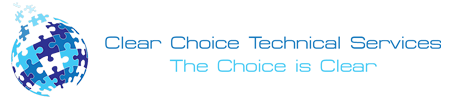When it comes to printers, inkjet cartridges are the unsung heroes that keep everything running smoothly. But how much do you know about them? The truth is that inkjet cartridges come in various types, each suited to specific printer models, and understanding their compatibility can save you both time and money. Refilling cartridges is a smart way to reduce waste and cost while also helping the environment.
If you’re in Houston and want to maximize your printer’s efficiency, you’ve come to the right place. Clear Choice Technical Services will dive into the world of Inkjet Cartridges (Types, Compatibility, Refilling) and how you can make the best choices for your needs.
1. Types of Inkjet Cartridges: What’s Best for You?
Understanding the types of inkjet cartridges available will help you pick the right one for your printer. There are primarily two types of ink used in inkjet cartridges: dye-based ink and pigment-based ink.
Dye-Based Ink Cartridges
Dye-based inks are the most commonly used in inkjet printers. These inks are made by dissolving colorants in a liquid base, and they tend to produce vibrant colors on paper, especially on glossy or photo paper. They are often found in printers used for photo printing and home use.
- Pros:
- Vibrant colors.
- Ideal for photo printing and everyday documents.
- Affordable compared to pigment-based inks.
- Cons:
- Less resistant to water and light can lead to fading over time.
- Smudging is a common issue on certain types of paper.
Pigment-Based Ink Cartridges
Pigment-based inks contain solid particles on top of the paper, making them more durable and resistant to fading, water, and smudging. These inks are typically used for professional prints, such as business documents and fine art prints.
- Pros:
- More durable, with better resistance to fading and water.
- Provides sharper text and images.
- Ideal for professional and archival printing.
- Cons:
- More expensive.
- Colors may not be as vibrant as dye-based ink.
In Houston, depending on your needs—whether you’re printing high-quality photos or business documents—the choice between dye-based and pigment-based cartridges becomes key. Keep your specific goals in mind before selecting a cartridge.
2. Inkjet Cartridge Compatibility: Why It Matters
Not all inkjet cartridges work with every printer. Printer cartridge compatibility is a major consideration before making a purchase. Understanding which cartridges work with your model can save you both frustration and money.
OEM Cartridges vs. Compatible Cartridges
- OEM Cartridges (Original Equipment Manufacturer): These are the brand-name cartridges produced by the same company that made your printer. For example, if you own an HP printer, OEM cartridges from HP will always be designed to fit perfectly.
- Pros:
- Guaranteed compatibility and performance.
- High-quality printing.
- Often come with a warranty.
- Cons:
- More expensive than compatible options.
- Limited availability and variety.
- Pros:
- Compatible Cartridges: These are non-branded cartridges designed to work with various printer models. They’re usually cheaper but can vary in quality.
- Pros:
- More affordable than OEM cartridges.
- Easily accessible online and in stores.
- Cons:
- Quality may not be on par with OEM cartridges.
- Compatibility issues can arise, especially with newer printers.
- No warranty or guarantee on performance.
- Pros:
Always check your printer’s manual or online resources when purchasing cartridges to ensure compatibility with Inkjet Cartridges (Types, Compatibility, Refilling). Contact local experts, like Clear Choice Technical Services in Houston, if you’re unsure for advice.
3. Refilling Inkjet Cartridges: Save Money and the Environment
Refilling your inkjet cartridges is an excellent way to reduce costs and your environmental footprint. Rather than discarding empty cartridges, you can refill them and use them again.
How Does the Refilling Process Work?
- Step 1: Purchase a Refilling Kit: These kits include ink and tools for refilling your cartridges. You can find kits for both dye-based and pigment-based cartridges.
- Step 2: Open the Cartridge: Carefully open the cartridge and locate the ink refill port (usually indicated by a sticker or seal).
- Step 3: Inject the Ink: Using the provided syringe or ink dispenser, inject the ink into the cartridge, being careful not to overfill.
- Step 4: Seal the Cartridge: Once filled, seal the port and wipe off any excess ink.
- Step 5: Test the Cartridge: Insert the cartridge back into the printer and run a test print to ensure the ink flows appropriately.
Benefits of Refilling Ink Cartridges
- Save Money: Refilling your cartridges is significantly cheaper than buying new ones, especially if you’re a frequent printer user.
- Eco-Friendly: It reduces waste and keeps used cartridges out of landfills.
- Convenience: Refilling is convenient, especially if you don’t want to wait for shipping or drive to the store.
However, it’s important to note that refilling cartridges may sometimes lead to lower-quality prints, especially if done improperly. In Houston, Clear Choice Technical Services can help you decide if refilling your cartridges is a viable option.
4. Pros and Cons of OEM vs. Compatible Inkjet Cartridges
When it comes to purchasing inkjet cartridges, you’ll face a decision: Stick with OEM cartridges or save money with compatible ones? Both options have pros and cons, and it’s important to weigh them based on your specific needs.
OEM Cartridges
- Pros:
- Guaranteed quality and reliability.
- Supported by warranties.
- Less risk of printing issues like smudging or clogging.
- Cons:
- Expensive compared to compatible cartridges.
- Limited flexibility for users with different printer brands.
Compatible Cartridges
- Pros:
- Much cheaper than OEM cartridges.
- More variety in brands and options.
- Available for a wide range of printer models.
- Cons:
- Quality may vary.
- Potential for compatibility issues with certain printer models.
- No warranty or manufacturer support.
For those based in Houston, Clear Choice Technical Services can offer guidance on which type of cartridge is the best for your printing needs.
The Bottom Line: What You Should Do Next
Choosing the right Inkjet Cartridges (Types, Compatibility, Refilling) is key to optimizing your printer’s performance. By understanding the different types of cartridges, their compatibility with your printer model, and how to refill them, you’ll be able to save money and reduce your environmental impact.
If you’re in Houston and unsure which inkjet cartridges to use or need help with refilling or repairs, don’t hesitate to contact Clear Choice Technical Services at (713) 322-0123. Let us help you get the most out of your printer and reduce your printing costs!