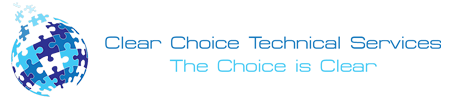Working at home requires a reliable partner and there is no better option than Brother MFC-J985DW from the experts of copier Houston. The model is also suitable for small businesses as it delivers page output at a low cost. High-yield ink cartridges for this model sell at $170 which is considered reasonable because it can produce as much as 600 pages. Although some of its features are too basic, it can produce high quality images at a respectable speed.
Pros and Cons
Starting off with what it can offer, it does not promise the best of speed but can deliver low cost printing at an acceptable speed. The quality of prints is decent compared to other cheaper models. It is easy to setup and use and it is what makes it convenient for small offices and home use. Also, it has a 20-sheet ADF or automatic document feeder.
The initial price for purchasing Brother MFC-J985DW can be considered rather high when it can only deliver low-volume printing. Although it has a 20-sheet ADF, it does not offer auto-duplexing. In order to complete the task, users will have to manually flip the sheet over to print on the other side.
Build and Features
Brother MFC-J985DW is compact at 16.5 x 13.4 x 6.8 inches and weighs around 18.3 pounds. It can sit comfortably on a desk next to where you are working through its wireless connectivity; thanks to its Wi-Fi and Ethernet functions. As a standard feature, you can connect your computer via USB cable. Users can also print using two of the top peer-to-peer programs namely NFC (near-field communication) and Wi-Fi Direct.
Wi-Fi Direct provides the option to manage your printing tasks through an android smartphone or a tablet connected to the printer using internet connection or a router. With NFC though, it is slightly different. It uses a touch-to-print technology that allows users to print documents by simply “touching” an android device to the printer’s hotspot which is located on the left side of the printer’s control panel. The control monitor is a 2.7 inch-touchscreen. It is also through these wireless features that you can control cloud and perform other features wirelessly like scanning, faxing, copying and other activities.
Brother MFC-J985DW has a 20-sheet automatic document feeder that gained its position in the rankings compared to other EcoTank models. It can perform multi-page printing for long documents as well as scanning without feeding it with paper manually. Sadly, it cannot perform auto-duplexing for automatic two-sided scanning.
Speed Performance
During the speed test, Brother MFC-J985DW performed well. It produced text documents at 8.6 ppm while printing a five-page document takes 35 seconds to complete. Basically, the rate by which it produces outputs is not bad as it is only 2 seconds from the fastest speed of 33 seconds by HP OfficeJet 4650. However, it slowed to 3.8 ppm when tried on two-sided printing.
It may not have the fastest speed but it can produce color copies in about 20 seconds. Compared to average inkjet printers, it completed the task 10 seconds faster. Copies in black-and-white are delivered in 15.6 seconds per page beating other average copiers at 17.4 seconds. When tried on a multipage document, Brother MFC-J985DW delivered a five-page file in 1:08; that is about 13.6 seconds/page.
Scanning on Brother MFC-J985DW is easy as well. It can scan a 600 dpi color photo to JPEG in 40.7 seconds; Canon MG3620 is still the fastest at 39.4 seconds. Scanning to PDF proved to be a breeze for MFC-J985DW at 10.7 seconds for a 300 dpi PDF file in black-and-white; Canon MG3620 also holds the shortest time at 8.9 seconds.
Seeing its ability to deliver the lowest cost per page, getting a Brother MFC-J985DW from copier Houston professionals is a good deal in the long run. It is an all-in-one printer that can suit either your personal printing or your home-office needs.